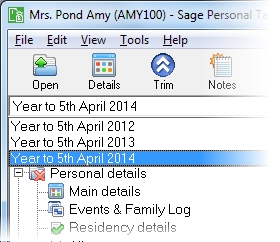Residency details (2020 to 2022)
This form should be completed for clients who are claiming the remittance basis or claiming to be one of the following for all or part of the tax year:
- not resident in the UK
- not domiciled in the UK
- dual resident
HMRC guidance notes provide information which can be used to assist you with the detemination of residence status and other claims, including information relating to the statutory residence test.
The purpose of the Residency Details pages in Personal Tax is:
- to complete the Residence, remittance basis etc pages AND
- to determine whether a person is eligible for UK personal allowances (see Special Non-Resident Case)
Information entered into this form will be used for the tax calculation.
This section includes the following tabs. Click on a heading to find out more about the boxes on each tab.
| Option | Description |
|---|---|
| Residence status for this tax year |
Choose from the options:
Note: You will need to include details of the split year cases that apply in Any other information |
| Resident in the UK in the previous tax year |
Tick the box if the client was resident in the UK in the previous tax year, and
|
| Had a home overseas in this tax year | Tick if the client had a home overseas at any point during the tax year. |
| Eligible for overseas workday relief (OWR) for this tax year | If the client was resident, but not ordinarily resident in the UK at 5 April 2013, and they were eligible for OWR, they may still be entitled to OWR under the old rules. See HMRC guidance notes RDR4 for guidance on the transitional rules. |
| Eligible for overseas workday relief and any foreign earnings are for an earlier year | Complete this box if any part of the amount included as foreign earnings in box 12 on SA101 Additional information pages relates to an earlier tax year. |
| More than one case of split year treatment applies |
Tick if more than case of split year treatment applies to your client for the year. This will create an entry at Box 3.1 on page 1 of the Residence, Remittance basis etc. supplementary pages. This box will only be available if the client's Residence status for this tax year is Resident and claiming split year treatment. |
| Third automatic overseas test is met |
Tick if your client meets the criteria of the Third automatic overseas test and had a gap between employments in this tax year. This will create an entry at box 7 on page 1 of the Residence, Remittance basis etc. supplementary pages (SA109). This box will only be available if the client's Residence status for this tax year is Not resident in the UK. |
| Had a gap between employments in this tax year |
Tick if there was a gap between employments during the tax year. Enter the start and end dates of the gap in Additional information. This box will only be available if Third automatic overseas test is met is ticked. |
| Days spent in the UK in this tax year |
Enter the number of days where the client was present in the UK at the end of the day (at midnight). Include days present in the UK due to exceptional circumstances. You may also need to include deemed days in the UK. See HMRC SA109 notes for further guidance. |
| Days included above attributed to exceptional circumstances |
Enter the number of days the client was present in the UK at midnight due to exceptional circumstances beyond your control, e.g. illness that occurred during their stay, national and local disasters, civil unrest, etc. The maximum number is 60. |
| Number of ties to the UK in this tax year |
Enter the number of UK ties the client had in the tax year. Ties include:
You need to list which ties apply to you in the Additional Information. |
| Days with more than 3 hours worked in the UK in this tax year | Enter the number of days on which the client worked for three or more hours in the UK. |
| Days with more than 3 hours worked overseas in this tax year | Enter the number of days on which the client worked for three or more hours overseas. |
| Date from which UK part of year began or ended for split year treatment. |
Enter the relevant date for split year treatment. Where there are two such dates during the year, enter the earlier Enter the date in dd/mm/yyyy format. This box will only be available if the client's Residence status for this tax year is Resident and claiming split year treatment.
|
| Applicable tax rates for this tax year |
Select the radio button for Scottish tax rates if the individual’s place of residence was in Scotland for more than half of the tax year. Select the radio button for Welsh tax rates if the individual’s place of residence was in Wales for more than half of the tax year. Otherwise, UK rates are applicable. |
| Option | Description |
|---|---|
|
Claiming personal allowance under the terms of a Double Taxation Agreement |
Click to select this option. See HMRC guidance notes for further information on this option. |
| Claiming personal allowance on another basis |
Click to select this option. See HMRC guidance notes for further information on this option. |
| Code/Country name of nationality and/or residence | Enter the code for the country, or use the lookup to search for the country. |
| Option | Description |
|---|---|
| Code/Country name of residence | Enter the code for the country(ies) of residence, or use the lookup to search for the country. |
| Also resident in prior tax year | Tick the box if the client was resident in the country selected on this row in a prior tax year. |
| Double Taxation Agreements | |
| Amount of income for which partial relief is being claimed | Enter an amount |
| Relief claimed under an agreement awarding residence to another country | Enter an amount |
| Relief claimed under other provisions | Enter an amount |
| Option | Description |
|---|---|
| Domicile | |
| Domiciled outside the UK |
Select if domiciled outside the UK for the tax year. Note: You will only be able to enter information on the rest of this page if you select this box. |
| Residence, remittance basis etc. pages (SA109) not required | If the client does not need to complete boxes 1 to 22 of the Residence, remittance basis etc. pages (SA109) and is non-UK domiciled but not claiming the remittance basis, you only need to complete the SA109 if the client's domicile is relevant to their income or capital gains tax liability. Select this box if the SA109 isn’t required. |
| Deemed UK domicile under Condition A | Condition A is met where the client was born in the UK with a UK domicile and was UK resident for the tax year. If you select this box, then you cannot claim remittance basis. |
| Deemed UK domicile under Condition B | Condition B is met where the client has been UK resident for at least 15 of the preceding 20 years and was also resident for the tax year. If you select this box, then you cannot claim remittance basis. |
| Number of years resident in UK in previous 20 years | If you have selected Deemed UK domicile under Condition B, then enter how many of the previous 20 years the client was UK resident. |
| First tax year of claim for non-UK domicile | Select if this is the first year of claim for non-UK domicile. |
| Date on which domicile changed | If Deemed UK domicile under Condition A is selected, then enter here the date on which the client ceased to be UK domiciled. |
| Born in the UK but never UK domiciled | Select this option if the client was born in the UK but never UK domiciled. |
| Date first came to live in UK if born outside UK | Enter the date the client came to live in the UK, if born outside the UK and non-UK domiciled. |
| Explain how domicile is relevant to the Income Tax or Capital Gains Tax liability | Information entered here will populate box 40 on page RR 4 of the Residence, remittance basis etc. pages (SA109). |
| Claim for remittance basis for… | Select to claim to be taxed on the remittance basis for the year. |
| Unremitted income and capital gains of less than £2,000 |
Select if:
|
| Deemed UK domicile and remitted any foreign income or gains that arose in year remittance basis claimed | Populates box 30 on page RR 3 of the Residence, remittance basis etc. pages (SA109). |
| Details of remitted foreign income or gains |
Enter details or remitted income and gains for the tax year. The information entered here will populate box 40 on page RR 4 of the Residence, remittance basis etc. pages (SA109). Note: This box will only be editable when Deemed UK domicile and remitted any foreign income or gains that arose in year remittance basis claimed is selected. |
| UK resident for … and 12 or more of preceding 14 years | Populates box 31 on page RR 3 of the Residence, remittance basis etc. pages (SA109). |
| UK resident for … and 7 or more of preceding 9 years | Populates box 32 on page RR 3 of the Residence, remittance basis etc. pages (SA109). |
| Under 18 years of age on 5 April… | If this applies to the client, then they will not need to pay the remittance basis charge, even if they are a ‘long-term resident’ and have completed either of the boxes above. |
| Amount of nominated income | The amount entered here will appear at box 34 on page RR 3 of the Residence, remittance basis etc. pages (SA109). |
| Amount of nominated capital gains | The amount entered here will appear at box 35 on page RR 3 of the Residence, remittance basis etc. pages (SA109). |
| Details of nominated income or gains |
Enter details of nominated income and capital gains. The information entered here will populate box 40 on page RR 4 of the Residence, remittance basis etc. pages (SA109). Note: The box will only be editable when either Amount of nominated income or Amount of nominated capital gains is populated. |
| Nominated income or gains remitted during… | Populates box 37 on page RR 3 of the Residence, remittance basis etc. pages (SA109). |
| Adjustment to payments on account | Enter adjustments to payments on account for capital gains. Populates box 36 on page RR 3 of the Residence, remittance basis etc. pages (SA109). |
Note: The Remittance Basis Charge applies for tax years 2009 onwards. The amount of the charge will be shown in the Tax calculation.
How do I get here?
Personal details > Residency details
The tax year that you are entering details for is shown at the top of the data entry page. If you want to change the tax year, you should select a new date from the drop-down list at the top of the navigator.
-
Auto calc - If you tick this option, the calculations will be automatically completed for you where possible. If you untick this box you will see a new tab appear called Summary.
Note: Not all data-entry forms have an Auto calc option.
- Estimated - Tick this box to indicate that the figures you've used are estimated. This will then show on the item in the navigator, and at the higher level folder in the navigator by showing a small e.
- Complete - Tick this to indicate that the form is complete. A green tick will appear on the item in the navigator and at the higher level folder in the navigator.
If you want to close the page without saving any of your changes, you can click Cancel. If you were adding new details, then nothing will be saved. If you were editing an existing item then the page will close, reverting to your previously saved details.